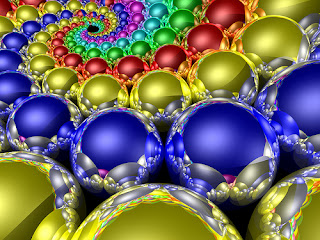I have an exciting new project! Well, exciting and a little scary! I've been given some extra-duty work to help find a tablet for our incoming 9th graders next year. Our school district has plans to transition to a one-to-one program for the freshman. Each student will be given a tablet to use for the year in class and at home. Their textbooks will be accessible, as well as work assigned in class, books, educational apps, and their own content.
The trick is finding the right tablet! The more I research, the more I find that this is really an emerging field for education. Most of the companies seem to view the tablets as a side project. After spending hours trying to track down someone at Google to discuss the Nexus 7, I was told there are no salespeople for the device because, "The Nexus 7 sells itself." I believe that is true, but the reality is that since Google subsidizes the device in hopes of recouping the investment with apps from the Google Play app store, they don't have much motivation to sell the device in bulk. I was referred to the manufacturer, but that has been a disappointment as well. The price is higher in bulk than the local brick and mortar store!
I met with a Lenovo representative on Thursday, and I have to admit, faced further disappointment. The product line was clunky, boring, and over-priced. Sometimes I look at technology and wonder why so many companies leave aesthetics out of their consideration. Don't they understand? Technology is no longer simply a means to an end, a necessary evil, or a simple tool. It is a part of life, the key to knowledge, the sparker of interest, the connection to friends, family, books, photos, music...it is loved, valued, and more a part of daily life than almost anything else we buy. Don't leave out beauty, appeal, and intuitiveness! Aesthetics are a huge consideration when we pick a house, a car, our clothes, even possibly our partner. Why wouldn't looks, ease of use, and appeal be a consideration when designing a device?

I tried to text type using the Lenovo Windows 8 tablet, and it was a disaster. Held it landscape and there was no way to type using just thumbs. When I held it portrait view and tried to thumb type, the tablet was so long and heavy, I couldn't hold it in my hands. It's almost like they designed it for a generation of people who don't want to transition to anything other than traditional forms of entering information. (Note to manufacturers: design your product for users who will actually use it.)
Of course there is the gold standard, the iPad, but price rules it out for us for now. I dream of their easily reachable and dedicated educational sales representatives, and the education discount (albeit small), the ease of transferring information, and hundreds of thousands of apps and 1.5 million books. I dream of iBooks Author, of Photo Stream, and of the 8 megapixel camera. However, that dream is on hold due to price...right next to my dream of seeing every country in the world. :)


So far the Nexus 7 seems like the best of the options, given the budget. Other than the fact that I keep searching for the home button like the one on my iPad, I seem to be figuring it out without too much trouble. It's not elegant, but it's colorful, functional, and fun. My heart was slightly swayed by the fact it comes preloaded with Alice's Adventures in Wonderland, although I am trying to focus on the specs, and not merely shiny distractions. It has 16GB of storage standard, Google Play seems to have a good selection of apps, and even my Apple brain is figuring out how to navigate the device without too much trouble. It feels good in my hand, it does what I need it to do, and I want to use it. There is a connection to the device and that's what I want for me, and for my students. Because, after all, even the best tool is useless if it's not used!
If you have any suggestions or recommendations I'd love to hear them! This device search is definitely a work in progress.
 I appreciated his focus today on the uniqueness of each of our lives and the unexpected ways our lives can change and progress. At four, he got polio and was sick for many years. He said he was the most unlikely candidate to be successful and to have the life he's had. It's so important to remember that the current circumstances don't dictate the future for us or our students.
I appreciated his focus today on the uniqueness of each of our lives and the unexpected ways our lives can change and progress. At four, he got polio and was sick for many years. He said he was the most unlikely candidate to be successful and to have the life he's had. It's so important to remember that the current circumstances don't dictate the future for us or our students. 








.JPG)