Since so much of our personal information is now online, it is crucial to create secure, but memorable, passwords. It's also important to teach our students how to protect their online information with a strong password. The best passwords have 8 or more characters, at least one number, and both upper and lower case letters. This can be a challenge, but here is an easy way to create a perfect password!
First, choose a favorite song lyric to turn into the password. For example, if you took the song lyric, "Mary had a little lamb, its fleece was white as snow," you would take the first letter of each word, and you would have "Mhallifwwas." Of course, you need to add at least one number, so in this case I would turn the first "l" into a "1" and voila! a strong, secure, unguessable password that is easy for you to recall: "Mha1lifwwas." Remember, there is no need to write this down, so the password stays only in your head. For a password hint, you can just use the first word, or the artist's name, and that will remind you of the lyric and the password.
Let me know if you have any other password tricks!
Sunday, January 27, 2013
Saturday, January 19, 2013
Doodle for Google: $50,000 Technology Grant
 |
| http://www.google.com/doodle4google/resources/history.html |
You probably already know that Google's search box usually has thematic art for special days or to commemorate an event in history. I always enjoy seeing the creativity displayed with the Google logo. I also enjoy seeing some of the past Google art at the Doodle History page. Well, now there's something even better: the chance to win $50,000 in technology money for your school!
The contest is called Doodle for Google, and is open to students from kindergarten to 12th grade, and there are categories for the various ages. The first place winner receives a $50,000 technology grant for his or her school, a $30,000 college scholarship, a trip to the awards ceremony in New York, a Chromebook laptop, a tablet, and a tee-shirt with their design, in addition to their doodle being featured on the Google homepage on May 23, 2013.
There are also national and state winners, with a variety of prizes. The Google Judging and Prizes page has all the information about the number of winners.
Google even has a page for educators with information on how to help your students get started, an educator guide, a classroom poster, and an informational pamphlet. Here is the link to sign up for periodic emails for deadline information.
Sunday, January 13, 2013
Travel Opportunities for Teachers!
 |
| Monument in Gettysburg National Park |
I have gone on several trips through a TAH grant program I was a part of for four years, as well as through the Gilder Lehrman Institute for American History.
 |
| Our GLI group at Gettysburg College |
 |
| Train station where Lincoln came in to give his Gettysburg speech |
The GLI summer seminar I attended was at Gettysburg College in Pennsylvania. It was wonderful to meet teachers from all over the country, get the chance to work together, and to learn from an expert in the field. I came back from the week-long seminar feeling excited about teaching about the material I learned, and invigorated as a teacher!
 |
| Location of Lincoln's Gettysburg Address in the cemetery |
It is inspiring to meet other teachers from other states, and hear about their challenges and successes. It also helped me feel less isolated in my little school, in a little district, in Southern California.
The deadline for the Gilder Lehrman seminars is February 15, 2013, but I advise applying early. Everything is done online, and it only requires your personal information and a 500 or less word essay stating your goals for the seminar.
 |
| Bust of Lincoln at the Gettysburg Cemetery |
The seminars are located all around the United States and a few are in England. I applied for The Age of Lincoln seminar at Oxford, UK for the summer of 2013. I will be thrilled if I get it!
I have never been on a National Endowment for the Humanities seminar, but I have heard great things about it. They have seminars and institutes all over the world! This application takes a little more time, as it requires cover sheets from the site, a resume, a 1-4 page essay, and 2 letters of recommendation, but the travel stipend is generous. The deadline for the application is March 4, 2013.
Let me know if you apply for any of the trips, or if you know of other programs for teachers!
Thursday, January 10, 2013
Powerful Prezi = Student Engagement
Prezi is wonderful for the classroom for a variety of reasons. First, students can create a free account for presentations, and everything is online. This means there are no concerns about flash drives or getting files from one place to another. Also, with free accounts, all Prezis are public, so you can search for them in the database. Teachers are able to get a free account with the ability to make Prezis private.
In addition, Prezis are a fantastic way to increase student engagement with a lesson. Both the movement of the screen and the ability to insert video clips and photos help students understand the lesson and stay focused. If you're not quite ready to make your own, try using one from the PreziU section, where other teachers post their Prezis on educational topics.
Tips:
* I suggest watching the tutorial lessons on the Prezi website before trying to create your own. They are short and really help understand the many ways you can use the program.
* Check out the "Explore" tab at the topic of the page to search for a topic from millions of Prezis created by others.
Here are a few of mine:
Monday, January 7, 2013
I love Khan Academy!
Recently I began teaching GED and CAHSEE prep classes at night for adult students who needed to earn their high school diploma or equivalent. Since I have a master's degree in education, and two single subject credentials in social science and English, I felt confident with anything English or history related. The math, however, was another story!
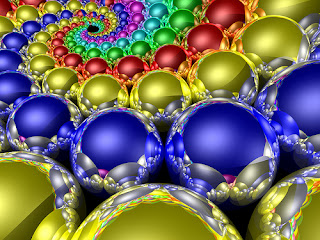 In high school I enjoyed math and the satisfaction of solving equations that initially seemed impossible. I went through trigonometry and pre-calculus with enjoyment. However, I realized once I was faced with questions from the students, I even had a hard time with equations involving fractions! I guess high school is further away than I'd like to admit.
In high school I enjoyed math and the satisfaction of solving equations that initially seemed impossible. I went through trigonometry and pre-calculus with enjoyment. However, I realized once I was faced with questions from the students, I even had a hard time with equations involving fractions! I guess high school is further away than I'd like to admit.
To fix this, I decided to use Khan Academy, my favorite go-to site to learn just about anything. A quick review brought back from the recesses of my mind the order of operations, equations for rate, time, distance, and setting up word problems correctly. I wish I had this site when I struggled with concepts in high school and college! The wealth of information and the ease of access is amazing. It has also been a great resource for my students in the class, as they can learn almost any concept for free from home.
Khan Academy has started to add some history videos that can be useful in the classroom or for personal learning, but the scope is much smaller than for any topic science or math related. I plan to eventually set up and learn the coach's dashboard where you can manage a class's progress through the topics. Let me know if you have success using the site in your class!
Photo Credit
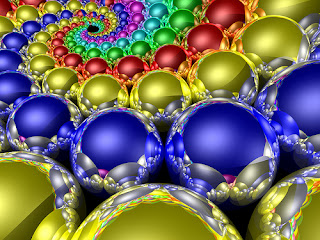 In high school I enjoyed math and the satisfaction of solving equations that initially seemed impossible. I went through trigonometry and pre-calculus with enjoyment. However, I realized once I was faced with questions from the students, I even had a hard time with equations involving fractions! I guess high school is further away than I'd like to admit.
In high school I enjoyed math and the satisfaction of solving equations that initially seemed impossible. I went through trigonometry and pre-calculus with enjoyment. However, I realized once I was faced with questions from the students, I even had a hard time with equations involving fractions! I guess high school is further away than I'd like to admit.To fix this, I decided to use Khan Academy, my favorite go-to site to learn just about anything. A quick review brought back from the recesses of my mind the order of operations, equations for rate, time, distance, and setting up word problems correctly. I wish I had this site when I struggled with concepts in high school and college! The wealth of information and the ease of access is amazing. It has also been a great resource for my students in the class, as they can learn almost any concept for free from home.
Khan Academy has started to add some history videos that can be useful in the classroom or for personal learning, but the scope is much smaller than for any topic science or math related. I plan to eventually set up and learn the coach's dashboard where you can manage a class's progress through the topics. Let me know if you have success using the site in your class!
Photo Credit
Friday, January 4, 2013
My favorite: BrainPOP
BrainPOP is my all time favorite website for introducing new topics to students. If you follow the CGI (Cognitively Guided Instruction) method, BrainPOP works wonderfully for the "Orientation" part of the plan. The videos are short, usually between 3-5 minutes, and give a great overview of a topic. You can sort movies by topic, standard, or key word.
I use them to introduce a topic, such as the Black Death in world history. First, I briefly explain the context of the movie, then we watch the movie. Finally, we do the quiz at the end. In order to get maximum student engagement, I have taught the students basic sign language for A, B, C, & D. All the students participate in the quiz and I call on one using my Rick Morris Classroom Cards app to call on one student to answer. My students really enjoy watching the movies, and like the friendly banter and humor of Tim and Moby.
There are also worksheets and graphic organizers that go with the movie, but in my effort to cut down on paper, I usually only use those for independent study packets or Saturday school.
I use them to introduce a topic, such as the Black Death in world history. First, I briefly explain the context of the movie, then we watch the movie. Finally, we do the quiz at the end. In order to get maximum student engagement, I have taught the students basic sign language for A, B, C, & D. All the students participate in the quiz and I call on one using my Rick Morris Classroom Cards app to call on one student to answer. My students really enjoy watching the movies, and like the friendly banter and humor of Tim and Moby.
There are also worksheets and graphic organizers that go with the movie, but in my effort to cut down on paper, I usually only use those for independent study packets or Saturday school.
Thursday, January 3, 2013
Why a Blog?
Being an educator is not for the faint of heart! There have been many times that I've thought, "This is too hard, I can't do this. This is not what I signed up to do for the next 35 years." However, I always come back to the fact that teaching is a challenge, and that can be an exciting thing!
Challenges are even better when you have people traveling alongside you, discovering solutions, and sharing knowledge. I'm creating this blog to discuss the tricks I've learned, to share the experiments that work, and the ones that fail, and to learn from other teachers as well. Let's begin!
Subscribe to:
Comments (Atom)
.JPG)


